Delphi GetForegroundWindow 与 GetActiveWindow 的区别
2023-01-01 09:12:22 作者:admin
本文整理自网络,侵删。
GetActiveWindow 只是获取当前程序中(严格地说是线程中)被激活的窗口;GetForegroundWindow 是获取当前系统中被激活的窗口.
两个函数的级别不一样, 一个是线程级、一个是系统级.
被激活的窗口不一定是顶层窗口(最上面的窗口).
下面的例子可以充分说明问题, 测试方法:点击三个按钮,然后反复切换焦点、观察.
代码文件:unit Unit1;
interface
uses Windows, Messages, SysUtils, Variants, Classes, Graphics, Controls, Forms, Dialogs, StdCtrls, ExtCtrls;
type TForm1 = class(TForm) Timer1: TTimer; Label1: TLabel; Label2: TLabel; Button1: TButton; Button2: TButton; Button3: TButton; procedure Button1Click(Sender: TObject); procedure Timer1Timer(Sender: TObject); procedure Button2Click(Sender: TObject); procedure FormCreate(Sender: TObject); procedure Button3Click(Sender: TObject); end;
var Form1: TForm1;
implementation
{$R *.dfm}
var i: Integer;
procedure TForm1.Timer1Timer(Sender: TObject);var buf: array[Byte] of char;begin GetWindowText(GetActiveWindow, buf, Length(buf)*SizeOf(buf[0])); Label1.Caption := 'GetActiveWindow: ' + buf;
GetWindowText(GetForegroundWindow, buf, Length(buf)*SizeOf(buf[0])); Label2.Caption := 'GetForegroundWindow: ' + buf;end;
procedure TForm1.Button1Click(Sender: TObject);var frm: TForm1;begin Inc(i); frm := TForm1.Create(Self); frm.FormStyle := fsNormal; frm.Text := Format('Normal %d', [i]); frm.Show;end;
procedure TForm1.Button2Click(Sender: TObject);var frm: TForm1;begin Inc(i); frm := TForm1.Create(Self); frm.FormStyle := fsStayOnTop; frm.Text := Format('StayOnTop %d', [i]); frm.Show;end;
procedure TForm1.Button3Click(Sender: TObject);begin WinExec('notepad.exe', SW_NORMAL); WinExec('calc.exe', SW_NORMAL);end;
procedure TForm1.FormCreate(Sender: TObject);begin Timer1.Interval := 100; Button1.Caption := '建立一般窗口'; Button2.Caption := '建立顶层窗口'; Button3.Caption := '启动记事本和计算器';end;
end. 相关阅读 >>
Delphi urlencode
Delphi 的webbrowser如何全选并复制浏览器上的文字
Delphi access 导出 excel 表格
Delphi如何判断系统是否安装了flash插件
Delphi 2009 之 tcategorypanelgroup[3]: color
Delphi 对提交参数编码
Delphi 按字母排序的windows窗口公用消息
Delphi使用正则匹配网页数据
Delphi string转为olevariant
Delphi 动态调整打印机纸张大小
更多相关阅读请进入《Delphi》频道 >>
猜你喜欢
联络方式:
400-123-789
邮箱:xiachao@163.com
Q Q:12345678
微信公众号 
微信二维码