Delphi 调用viewer-Windows10 图像浏览器
2022-11-23 10:54:21 作者:admin
本文整理自网络,侵删。
uses ShlObj, ShellAPI;
function GetSpecialPath(CSIDL: word): string; var s: string;begin SetLength(s, MAX_PATH); if not SHGetSpecialFolderPath(0, PChar(s), CSIDL, true) then s:=''; Result:=PChar(s);end;
procedure TForm1.FormCreate(Sender: TObject);begin ShellExecute(0,'open','cmd.exe',Pchar('/c rundll32 "'+GetSpecialPath($26)+'\Windows Photo Viewer\PhotoViewer.dll",ImageView_Fullscreen C:\Users\haokucn\Desktop\QQ图片20191012161522.png'),nil,SW_HIDE);
end; 相关阅读 >>
Delphi得到字符串中第一个汉字的位置
Delphi 单击最小化按钮隐藏单击托盘显示
Delphi fmx调用jar里的java类init方法
Delphi firemonkey 学习笔记 �c tpopup 控件的使用
Delphi 限制tedit控件只能输入数字,小数点和负号
Delphi 调用dos nbtstat 并获得结果
Delphi timagelist 中使用 透明 png 图标
Delphi 获取计算机串口列表
Delphi里实现彩色图片转为黑白图像的功能
Delphi fdconnection自动重连
更多相关阅读请进入《Delphi》频道 >>
猜你喜欢
联络方式:
400-123-789
邮箱:xiachao@163.com
Q Q:12345678
微信公众号 
微信二维码