delphi 调用系统右键菜单
2022-10-26 14:33:05 作者:admin
本文整理自网络,侵删。
unit PopupMenuShell;
interface
uses Windows, Messages, SysUtils, StrUtils, ComObj, ShlObj, ActiveX;
function DisplayContextMenu(const Handle: THandle; const FileName: string; Pos: TPoint): Boolean;
implementation
type TUnicodePath = array[0..MAX_PATH - 1] of WideChar;
const ShenPathSeparator = '\';
Function String2PWideChar(const s: String): PWideChar;begin if s = '' then begin result:= nil; exit; end; result:= AllocMem((Length(s) + 1) * sizeOf(widechar)); StringToWidechar(s, result, Length(s) * sizeOf(widechar) + 1);end;
function PidlFree(var IdList: PItemIdList): Boolean;var Malloc: IMalloc;begin Result := False; if IdList = nil then Result := True else begin if Succeeded(SHGetMalloc(Malloc)) and (Malloc.DidAlloc(IdList) > 0) then begin Malloc.Free(IdList); IdList := nil; Result := True; end; end;end;
function MenuCallback(Wnd: HWND; Msg: UINT; wParam: WPARAM; lParam: LPARAM): LRESULT; stdcall;var ContextMenu2: IContextMenu2;begin case Msg of WM_CREATE: begin ContextMenu2 := IContextMenu2(PCreateStruct(lParam).lpCreateParams); SetWindowLong(Wnd, GWL_USERDATA, Longint(ContextMenu2)); Result := DefWindowProc(Wnd, Msg, wParam, lParam); end; WM_INITMENUPOPUP: begin ContextMenu2 := IContextMenu2(GetWindowLong(Wnd, GWL_USERDATA)); ContextMenu2.HandleMenuMsg(Msg, wParam, lParam); Result := 0; end; WM_DRAWITEM, WM_MEASUREITEM: begin ContextMenu2 := IContextMenu2(GetWindowLong(Wnd, GWL_USERDATA)); ContextMenu2.HandleMenuMsg(Msg, wParam, lParam); Result := 1; end; else Result := DefWindowProc(Wnd, Msg, wParam, lParam); end;end;
function CreateMenuCallbackWnd(const ContextMenu: IContextMenu2): HWND;const IcmCallbackWnd = 'ICMCALLBACKWND';var WndClass: TWndClass;begin FillChar(WndClass, SizeOf(WndClass), #0); WndClass.lpszClassName := PChar(IcmCallbackWnd); WndClass.lpfnWndProc := @MenuCallback; WndClass.hInstance := HInstance; Windows.RegisterClass(WndClass); Result := CreateWindow(IcmCallbackWnd, IcmCallbackWnd, WS_POPUPWINDOW, 0, 0, 0, 0, 0, 0, HInstance, Pointer(ContextMenu));end;
function DisplayContextMenuPidl(const Handle: HWND; const Folder: IShellFolder; Item: PItemIdList; Pos: TPoint): Boolean;var Cmd: Cardinal; ContextMenu: IContextMenu; ContextMenu2: IContextMenu2; Menu: HMENU; CommandInfo: TCMInvokeCommandInfo; CallbackWindow: HWND;begin Result := False; if (Item = nil) or (Folder = nil) then Exit; Folder.GetUIObjectOf(Handle, 1, Item, IID_IContextMenu, nil, Pointer(ContextMenu));
if ContextMenu <> nil then begin Menu := CreatePopupMenu; if Menu <> 0 then begin if Succeeded(ContextMenu.QueryContextMenu(Menu, 0, 1, $7FFF, CMF_EXPLORE)) then begin CallbackWindow := 0;
if Succeeded(ContextMenu.QueryInterface(IContextMenu2, ContextMenu2)) then CallbackWindow := CreateMenuCallbackWnd(ContextMenu2);
ClientToScreen(Handle, Pos); Cmd := Cardinal(TrackPopupMenu(Menu, TPM_LEFTALIGN or TPM_LEFTBUTTON or TPM_RIGHTBUTTON or TPM_RETURNCMD, Pos.X, Pos.Y, 0, CallbackWindow, nil));
if Cmd <> 0 then begin FillChar(CommandInfo, SizeOf(CommandInfo), #0); CommandInfo.cbSize := SizeOf(TCMInvokeCommandInfo); CommandInfo.hwnd := Handle; CommandInfo.lpVerb := MakeIntResource(Cmd - 1); CommandInfo.nShow := SW_SHOWNORMAL; Result := Succeeded(ContextMenu.InvokeCommand(CommandInfo)); end;
if CallbackWindow <> 0 then DestroyWindow(CallbackWindow); end;
DestroyMenu(Menu); end; end;end;
function PathAddSeparator(const Path: string): string;begin Result := Path; if (Length(Path) = 0) or (AnsiLastChar(Path) <> ShenPathSeparator) then Result := Path + ShenPathSeparator;end;
function DriveToPidlBind(const DriveName: string; out Folder: IShellFolder): PItemIdList;var Attr: ULONG; Eaten: ULONG; DesktopFolder: IShellFolder; Drives: PItemIdList; Path: TUnicodePath;begin Result := nil; if Succeeded(SHGetDesktopFolder(DesktopFolder)) then begin if Succeeded(SHGetSpecialFolderLocation(0, CSIDL_DRIVES, Drives)) then begin if Succeeded(DesktopFolder.BindToObject(Drives, nil, IID_IShellFolder, Pointer(Folder))) then begin MultiByteToWideChar(CP_ACP, MB_PRECOMPOSED, PChar(PathAddSeparator(DriveName)), -1, Path, MAX_PATH);
if Failed(Folder.ParseDisplayName(0, nil, Path, Eaten, Result, Attr)) then Folder := nil; end; end; PidlFree(Drives); end;end;
function PathToPidlBind(const FileName: string; out Folder: IShellFolder): PItemIdList;var Attr, Eaten: ULONG; PathIdList: PItemIdList; DesktopFolder: IShellFolder; Path, ItemName: pwidechar; s1,s2: string;begin Result := nil; s1:= ExtractFilePath(FileName); s2:= ExtractFileName(FileName); Path:= String2PWideChar(s1); ItemName:= String2PWideChar(s2);
if Succeeded(SHGetDesktopFolder(DesktopFolder)) then begin if Succeeded(DesktopFolder.ParseDisplayName(0, nil, Path, Eaten, PathIdList, Attr)) then begin if Succeeded(DesktopFolder.BindToObject(PathIdList, nil, IID_IShellFolder, Pointer(Folder))) then begin if Failed(Folder.ParseDisplayName(0, nil, ItemName, Eaten, Result, Attr)) then begin Folder := nil; Result := DriveToPidlBind(FileName, Folder); end; end; PidlFree(PathIdList); end else Result := DriveToPidlBind(FileName, Folder); end;
FreeMem(Path); FreeMem(ItemName);end;
function DisplayContextMenu(const Handle: Thandle; const FileName: string; Pos: TPoint): Boolean;var ItemIdList: PItemIdList; Folder: IShellFolder;begin Result := False; ItemIdList := PathToPidlBind(FileName, Folder);
if ItemIdList <> nil then begin Result := DisplayContextMenuPidl(Handle, Folder, ItemIdList, Pos); PidlFree(ItemIdList); end;end;
end. 相关阅读 >>
Delphi sqlite 自动编号的实现
Delphi获取ie浏览器url地址
Delphi二进制字符串转换成中文字符串
Delphi simple resource api replacement
Delphi判断字符串中是否包含汉字,并返回汉字位置
Delphi 删除cookies文件
Delphi 中的颜色常量及效果图
Delphi如何简单取得后缀名
Delphi firemonkey的屏幕分辨率hdpi、mdpi、ldpi的差别
Delphi downloadtomemory
更多相关阅读请进入《Delphi》频道 >>
猜你喜欢
联络方式:
400-123-789
邮箱:xiachao@163.com
Q Q:12345678
微信公众号 
微信二维码